In the world of event planning, building communities and fostering engagement is essential. Traditional messaging platforms like WhatsApp have been the go-to for creating event group chats. While they serve a purpose, they come with limitations. Inviting participants individually, needing to know their phone numbers, and managing the group can be a hassle. But fear not, there’s now an easier way to create a massive group chat for your next event, thanks to Brane’s Crowd feature.
What Are Crowds?
Crowds on Brane are like dynamic, interest-based group chats that can be created and joined with ease. They’re not just limited to your immediate contacts; they’re discoverable by anyone interested in the topic. Unlike other platforms, you don’t need to know someone’s phone number to invite them. Crowds are the perfect tool for event organizers looking to build a community around their event.
How to Create Your Event’s Crowd
Creating a Crowd for your event on Brane is a breeze. Here’s how to do it:
- Open Brane and go to Settings.
- Tap on “Create Crowd.”
- Set your Crowd’s display image and title. Make sure the title accurately represents your event, as it will be your unique URL.
- Add a description to give people a clear idea of what your Crowd is all about.
- Set three keywords that represent your event, ensuring that others with similar interests can discover it across the Brane ecosystem.
- Specify your event’s location using the map feature.
With these simple steps, you’ll have your event’s Crowd up and running, ready to connect like-minded attendees.
How to Promote Your Crowd and Event

Creating your Crowd is just the beginning. To ensure it gains traction and your event becomes a massive success, consider these promotional strategies:
- Share the Crowd’s unique URL with your audience. Since you don’t need to know their phone numbers, anyone can join with ease.
- Incorporate a QR code for your Crowd on event posters and invitations. Encourage attendees to join even before the event, building momentum and advocacy.
- Display a QR code during the event where your audience can easily see it. Use it to prompt interaction, run live Q&A sessions, or host competitions.
- Stay engaged with your audience after the event. Encourage them to share stories and photos, and they’ll naturally continue chatting. This ongoing engagement will help build hype for your next event.
Conclusion
Creating a massive group chat for your next event doesn’t have to be a daunting task. Brane’s Crowd feature simplifies the process, making it easy to connect like-minded attendees and foster engagement. By following these steps and utilizing innovative promotional strategies, you can create a vibrant community around your event that lasts long after it’s over. Start using Brane today and watch your events thrive like never before!